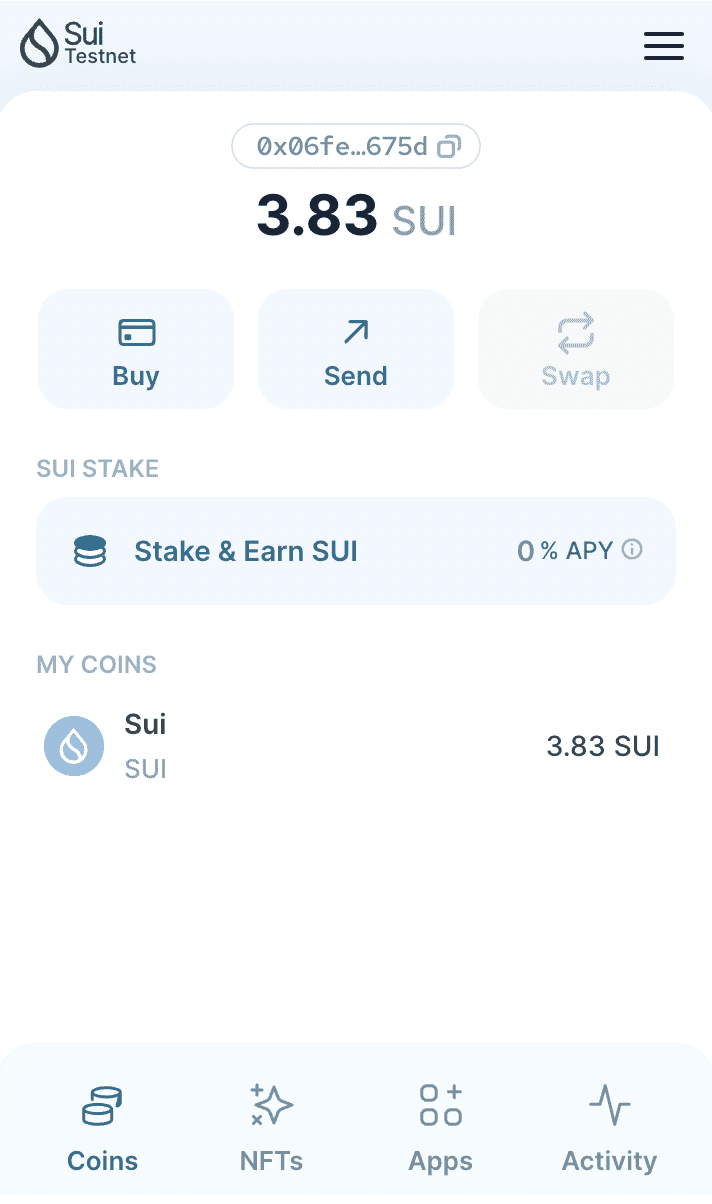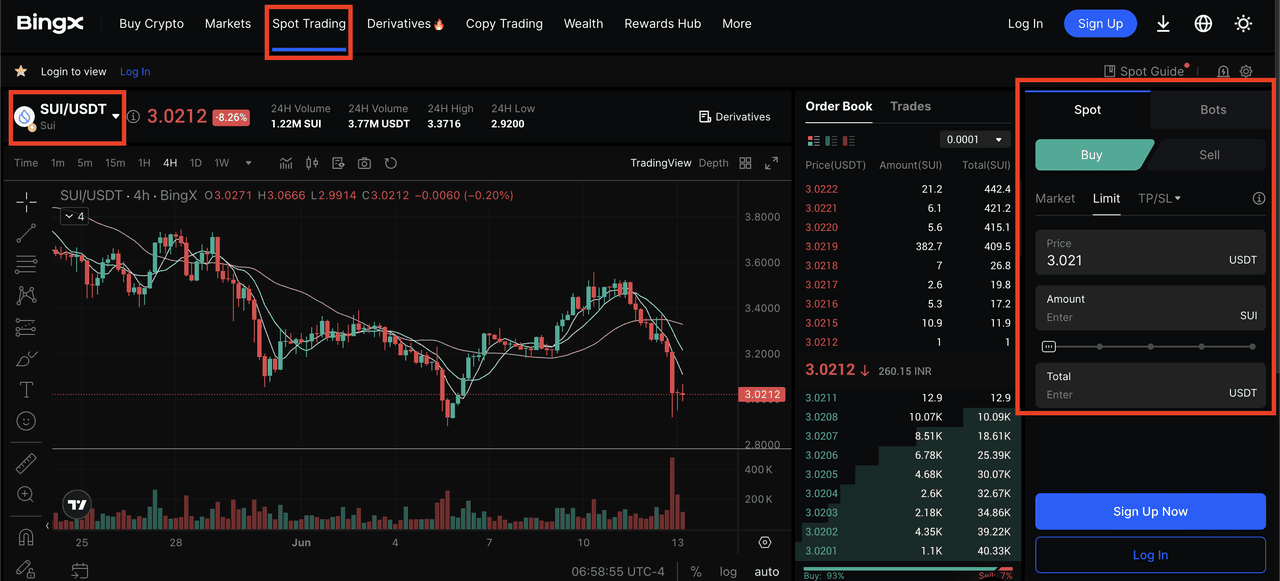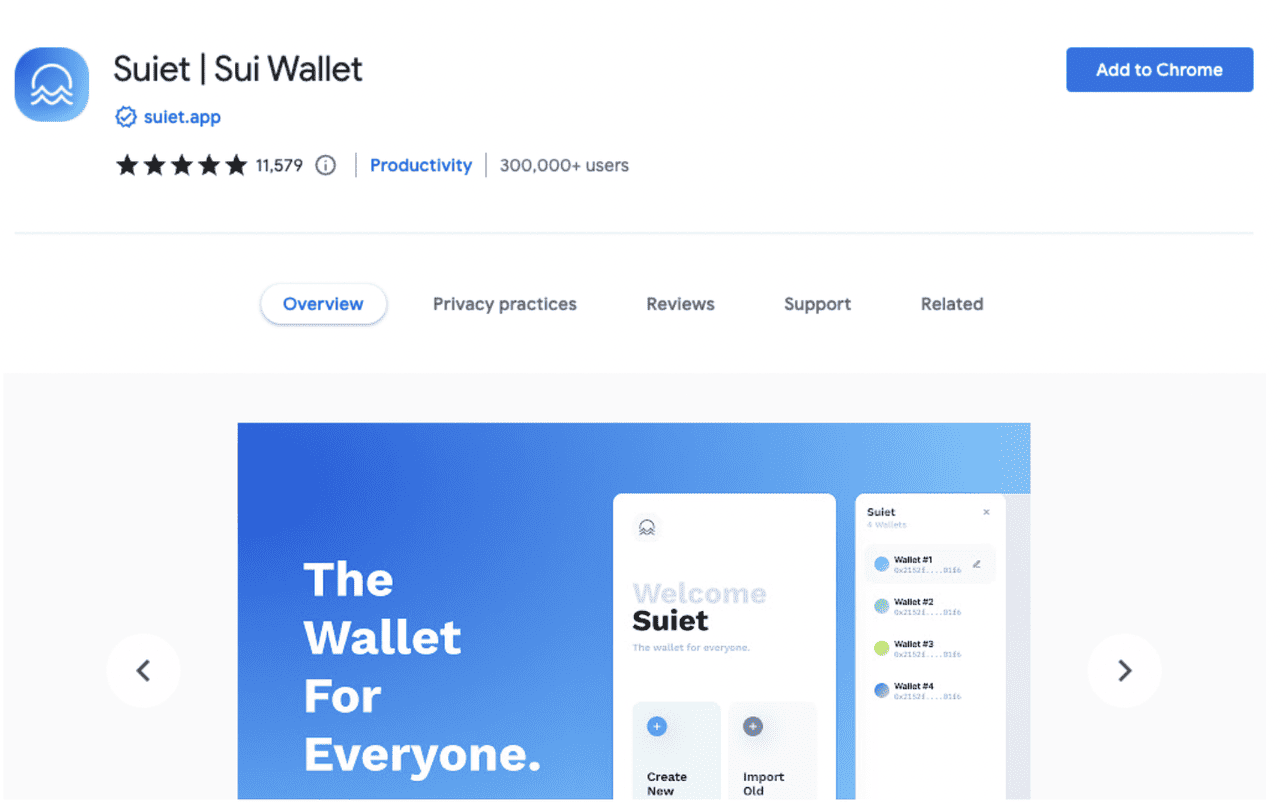Wondering how to safely manage your
SUI tokens and
NFTs while keeping fees low and transactions fast? Discover what makes
Sui wallets unique, and how to choose the right one for your
Web3 journey. Sui hosts a variety of engaging and practical Web3 apps, and to access most of them, you'll first need a
wallet. A wallet lets you buy, sell, send, and receive digital assets like SUI tokens and NFTs. The SUI token, also available in a smaller unit called MIST, is the native currency of the Sui network. You'll use SUI to pay
gas fees for actions such as minting NFTs or trading tokens, covering the costs of processing transactions on the network. Purchase SUI tokens for your wallet from a centralized, secure exchange like BingX.
For example, Sui Wallet (now called Slush), was developed by Mysten Labs and officially recognized by the Sui Foundation. It is available as a mobile app and browser extension for major platforms. It lets users buy, send, swap, and stake SUI tokens, and features zkLogin for easy sign-in with Google or Discord, plus support for traditional passphrases and Ledger
hardware wallets.
Let's dive into how to set up a Sui wallet and start exploring the
Sui ecosystem.
What Is Sui Layer-1 Blockchain?
Sui is an innovative
Layer 1 blockchain designed for speed, efficiency, and user-friendly Web3 experiences. According to DefiLlama, the TVL on Sui now sits at $1.96B and its ecosystem has grown significantly during this time as well. Built to support a wide variety of decentralized applications, Sui combines high throughput with low transaction fees, making it easy for anyone to buy, sell, and interact with digital assets like SUI tokens and NFTs.
Whether you're minting your first NFT, exploring
DeFi, or playing blockchain games, Sui's intuitive wallet system and native SUI currency ensure fast, seamless, and secure transactions, opening the door to a new generation of fun and useful Web3 apps. With its intuitive wallet system and native SUI token, Sui empowers both developers and users to interact with digital assets quickly and securely, standing out as one of the most scalable and user-friendly blockchains in the crypto space.
SUI Token Distribution
• 20% for early contributors
• 14% for investors
• 10% allocated to the Treasury
• 6% set aside for public access and tester rewards
• 50% reserved for the Community Reserve to support network development, new projects, and community growth
SUI isn't just a token, it powers the entire Sui network and unlocks all its features. To store, send, and use SUI, you'll need a Sui-compatible wallet.
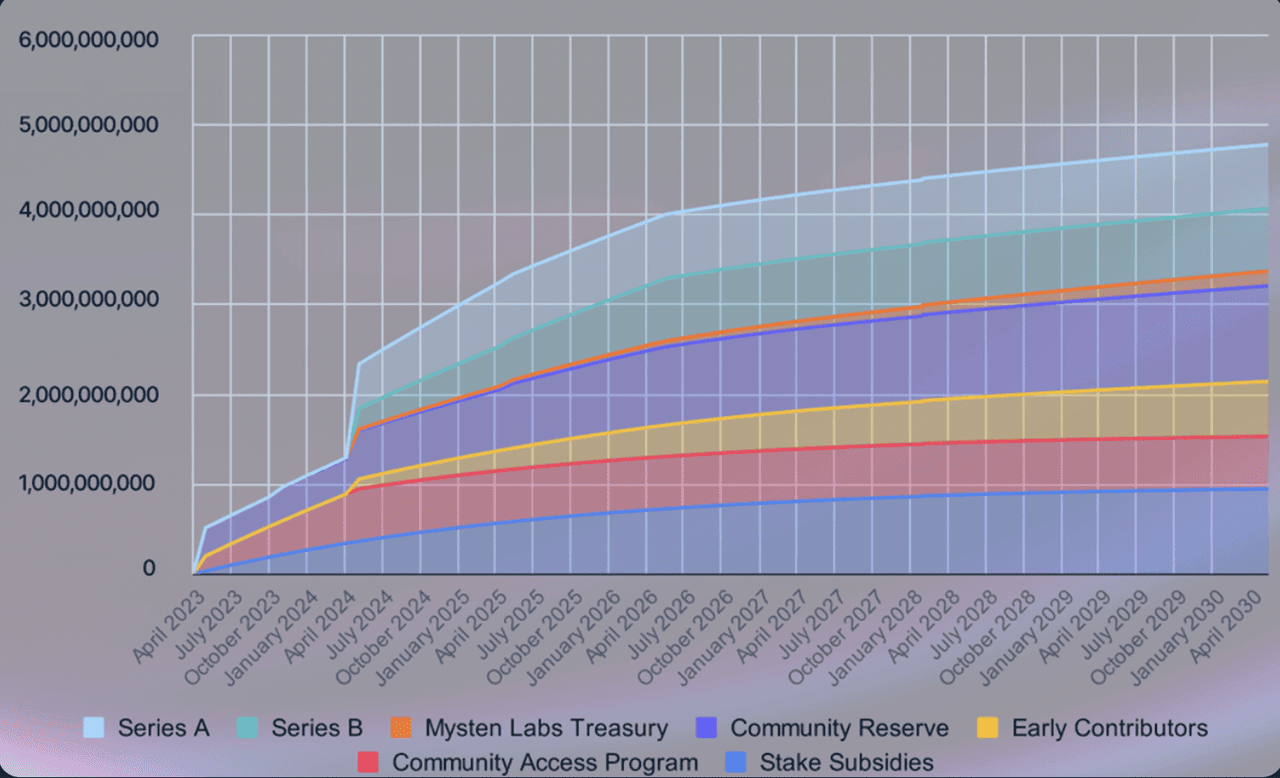
SUI circulating supply. Source: sui.io
Sui Blockchain: Quick Facts & Key Features
Sui's growing TVL and expanding ecosystem are not the only reasons why Sui is quickly becoming one of the most successful blockchains. Here are exclusive key facts and features of Sui. Sui processes up to 297,000 transactions per second (TPS), has near-instant transaction finality (less than 1 second), extremely low transaction fees and millions of active accounts and billions of transactions.
Key features of Sui blockchain include parallel transaction processing for high speed and scalability, object-based data model for flexible asset management, uses Move programming language for secure smart contracts, user-friendly wallet creation with social login (zkLogin), sponsored transactions allow users to interact without upfront gas fees, and robust security and strong developer support.
What Are Sui Wallets?
Sui wallets are applications or devices that let users interact with the Sui blockchain and its decentralized apps. With a Sui wallet, you can easily store, send, receive, swap, and stake SUI tokens, as well as mint and manage Sui NFTs. These wallets simplify blockchain transactions and make it possible to access the full range of features in the Sui ecosystem.
Because each blockchain has its own technical standards, you need a Sui-compatible wallet to use Sui dApps. There are two main types of Sui wallets:
Software wallets (hot wallets):
Available as mobile apps or browser extensions
• Offer convenience for connecting to Sui dApps and managing assets on the go
• Always connected to the internet, which increases exposure to online threats and exploits
Top Sui software wallets include: Nightly, Sui Wallet, Suiet, Martian, and Surf.
Hardware wallets (cold wallets):
• Physical devices that store your private keys offline
• Provide a higher level of security by keeping sensitive information disconnected from the internet
• Less convenient for daily transactions but ideal for long-term storage and protection of large amounts of SUI
Top Sui hardware wallets include Ledger and Trezor.
How to Create a Sui Wallet: A Step-by-Step Guide
If you want to explore Sui's powerful Web3 apps, mint NFTs, or trade SUI tokens, you'll need a Sui wallet. Here's a clear, step-by-step guide to help you set up your wallet and start using Sui right away.
Step 1: Choose and Install Your Sui Wallet
Decide which wallet you want to use. Popular options include browser extensions like Sui Wallet (Slush), Suiet, or Ethos Wallet. For this guide, let's focus on browser wallets, but you can also use mobile apps if you prefer.
Open your browser (such as Chrome or Firefox), go to the extension store, and search for “SUI Wallet.” Click on your preferred wallet and add it to your browser. Many wallets also offer a mobile version. If you're using a mobile device, search for the wallet in your app store and install it. For example,
Sui Wallet includes a Chrome extenion and versions for Android and iOS.If you want to use a mobile wallet, simply use your phone to visit the Android or Apple app stores and search for the wallet you would like to use. Click the install button and it will download and install on your phone.
For installation on your PC, use the Chrome browser to visit the Chrome Web Store and search for "sui wallet." The search results will show many blockchain wallets with direct links to their extensions.
Step 2: Open the Wallet Extension or App
Once installed, click the wallet icon in your browser toolbar or open the app on your phone.
Step 3: Create a New Wallet
Select the option to create a new wallet. Set a strong password that's unique and contains a mix of letters, numbers, and symbols.
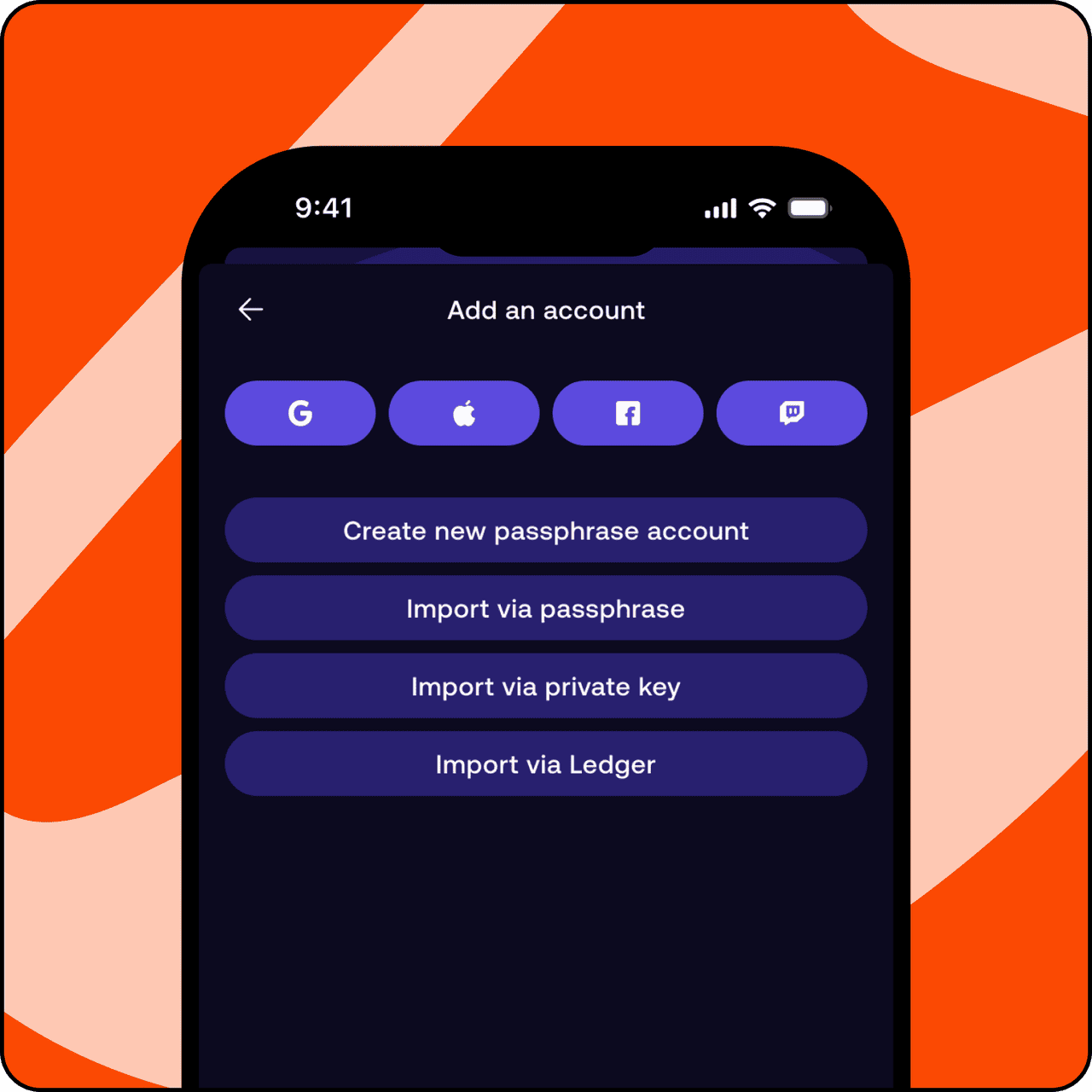
Source: Slush guides
You'll be shown a recovery phrase (usually 12 words). Write this phrase down and store it somewhere safe and offline. This phrase is essential for recovering your wallet if you ever lose access.
Step 4: Confirm Your Recovery Phrase
To make sure you've saved your recovery phrase, the wallet will ask you to enter a few of the words from your phrase. Complete this step to proceed.
Step 5: Set Up Additional Security
Some wallets let you set up a PIN or enable biometric authentication (like fingerprint or face recognition) for extra security. Enable these features if available.
Step 6: Access Your Wallet Dashboard
After setup, you'll see your wallet's main dashboard. Here, you can view your balance, send and receive SUI tokens, and interact with Sui apps.
Step 7: Find Your Sui Wallet Address
Navigate to the “Receive” or “Deposit” section to find your Sui wallet address. This is a long string of numbers and letters. You'll use this address to receive SUI tokens or NFTs.
Step 8: Fund Your Wallet: Buy SUI on BingX
To start using your wallet, you'll need SUI tokens. The easiest way is to buy SUI on BingX, a user-friendly exchange with competitive fees. Create an account on BingX, buy SUI, and withdraw the tokens to your new Sui wallet address.
Step 9: Explore the Sui Ecosystem
With your wallet funded, you can mint and trade NFTs, use DeFi apps, and explore the growing world of Sui Web3 applications.
Pro Tip: Keep your password and recovery phrase private and secure. Never share them with anyone. Double-check wallet addresses before sending tokens, and enable all available security features.
How to Choose the Right Sui Wallet
Ask yourself:
• Do you need fast access for daily trading or NFTs?
• Are you holding SUI long-term?
• Will you be staking or using dApps often?
• Do you prefer mobile, browser, or hardware?
For daily use and DeFi, choose a software wallet like Slush, Suiet, or Phantom. For maximum security and large balances, pair a hardware wallet (Ledger Nano X) with a software interface. Think of software wallets as your spending tool and hardware wallets as your vault.
A good Sui wallet protects your assets and unlocks everything the growing Sui ecosystem has to offer in 2025.
Conclusion
Your Sui Wallet is now set up and ready for use, giving you multiple ways to obtain SUI, whether by transferring Sui tokens from a secure exchange like BingX, or receiving them from other users. With SUI in your wallet, you can seamlessly manage your tokens, make transfers, and fully engage with the diverse projects and opportunities within the Sui ecosystem. Ready to get started? Download your preferred Sui wallet, buy SUI on BingX, and dive into the Sui ecosystem today!
Related Reading
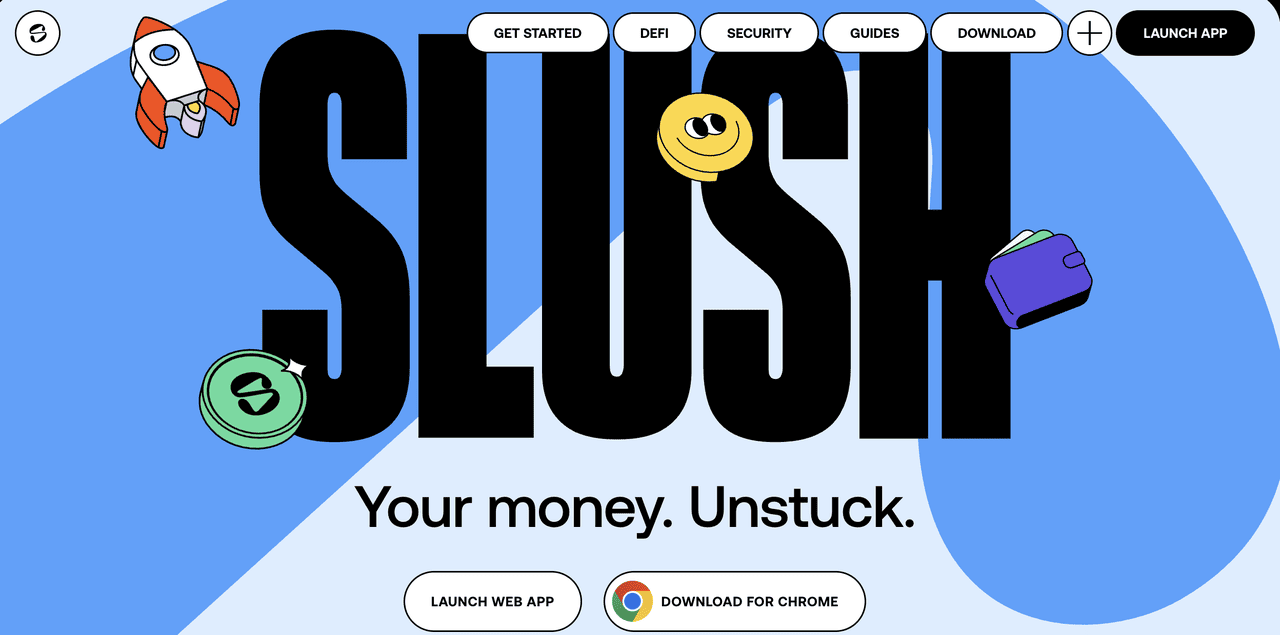 Source: Slush App
Source: Slush App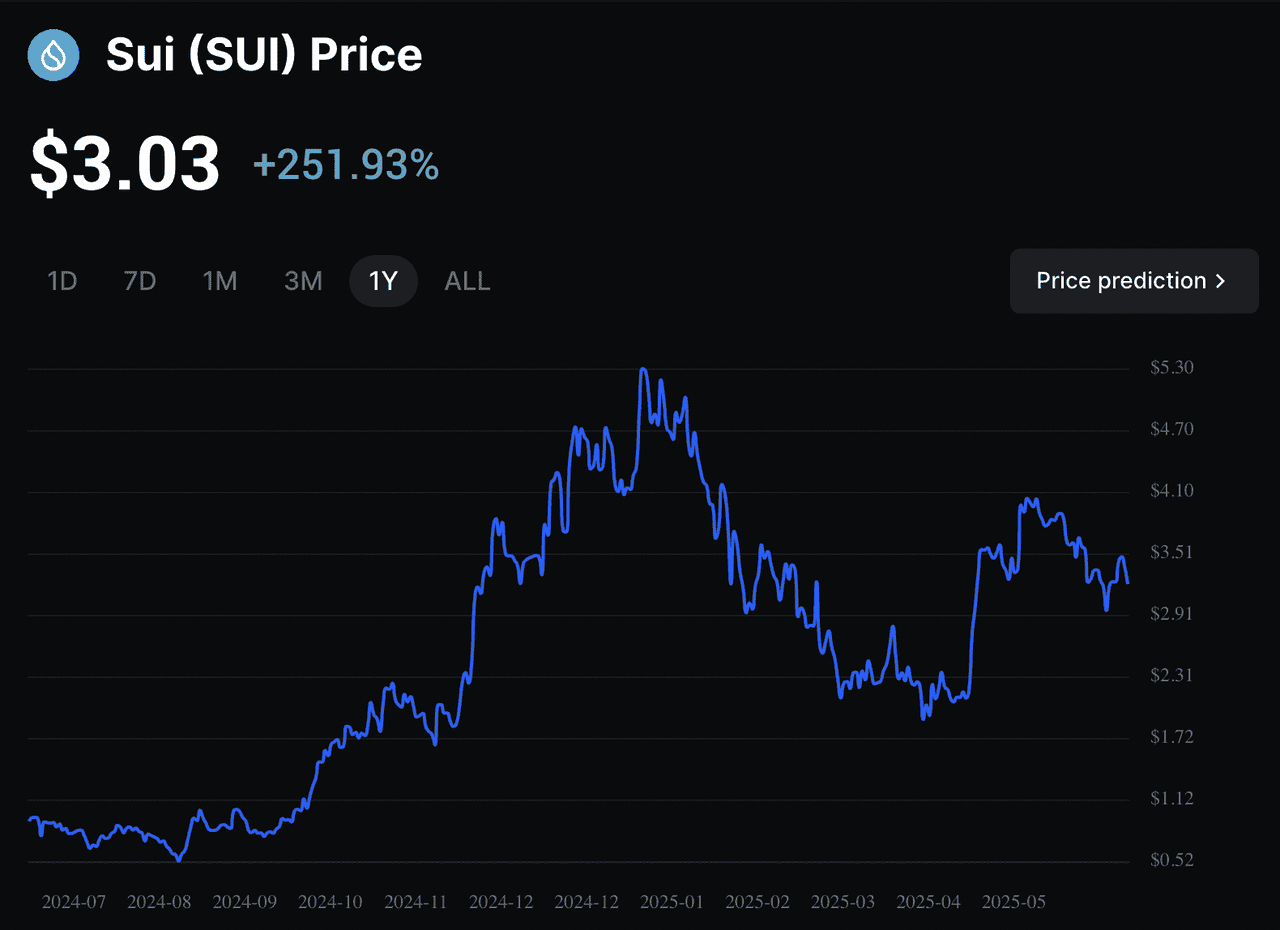 Source: BingX
Source: BingX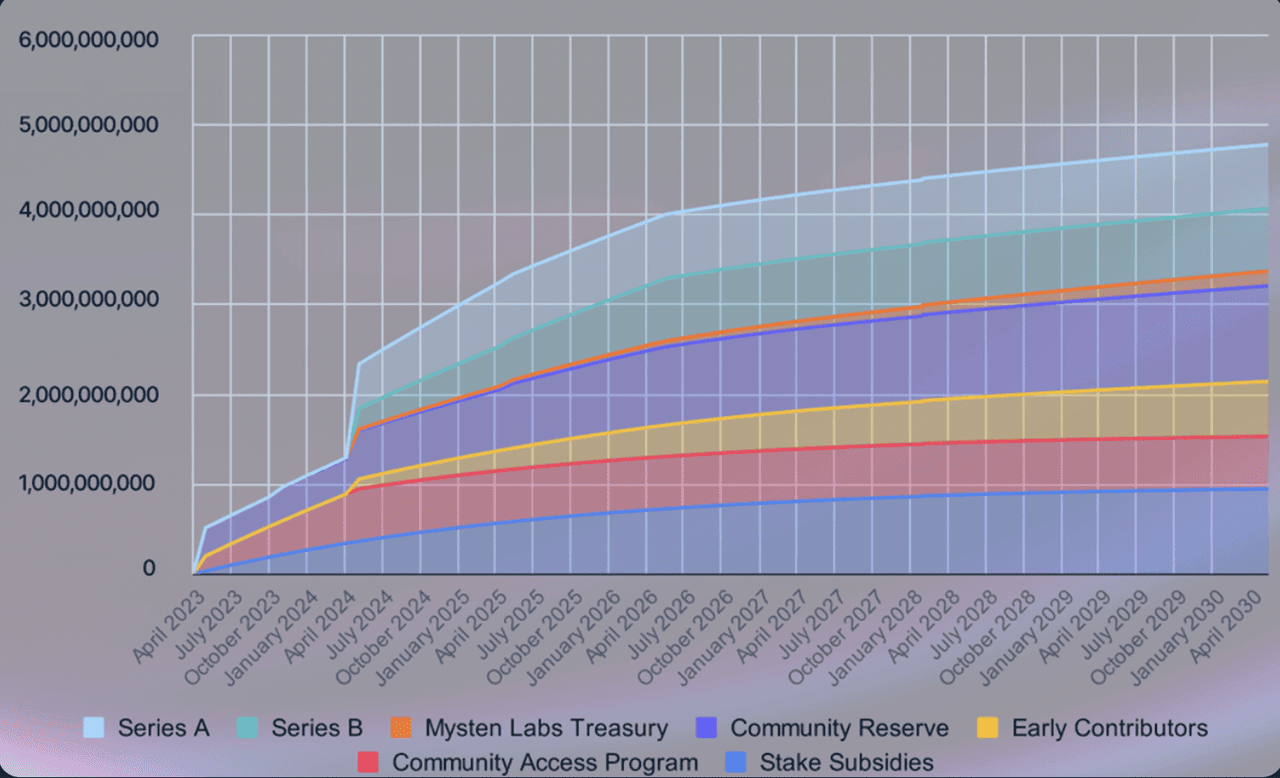 SUI circulating supply. Source: sui.io
SUI circulating supply. Source: sui.io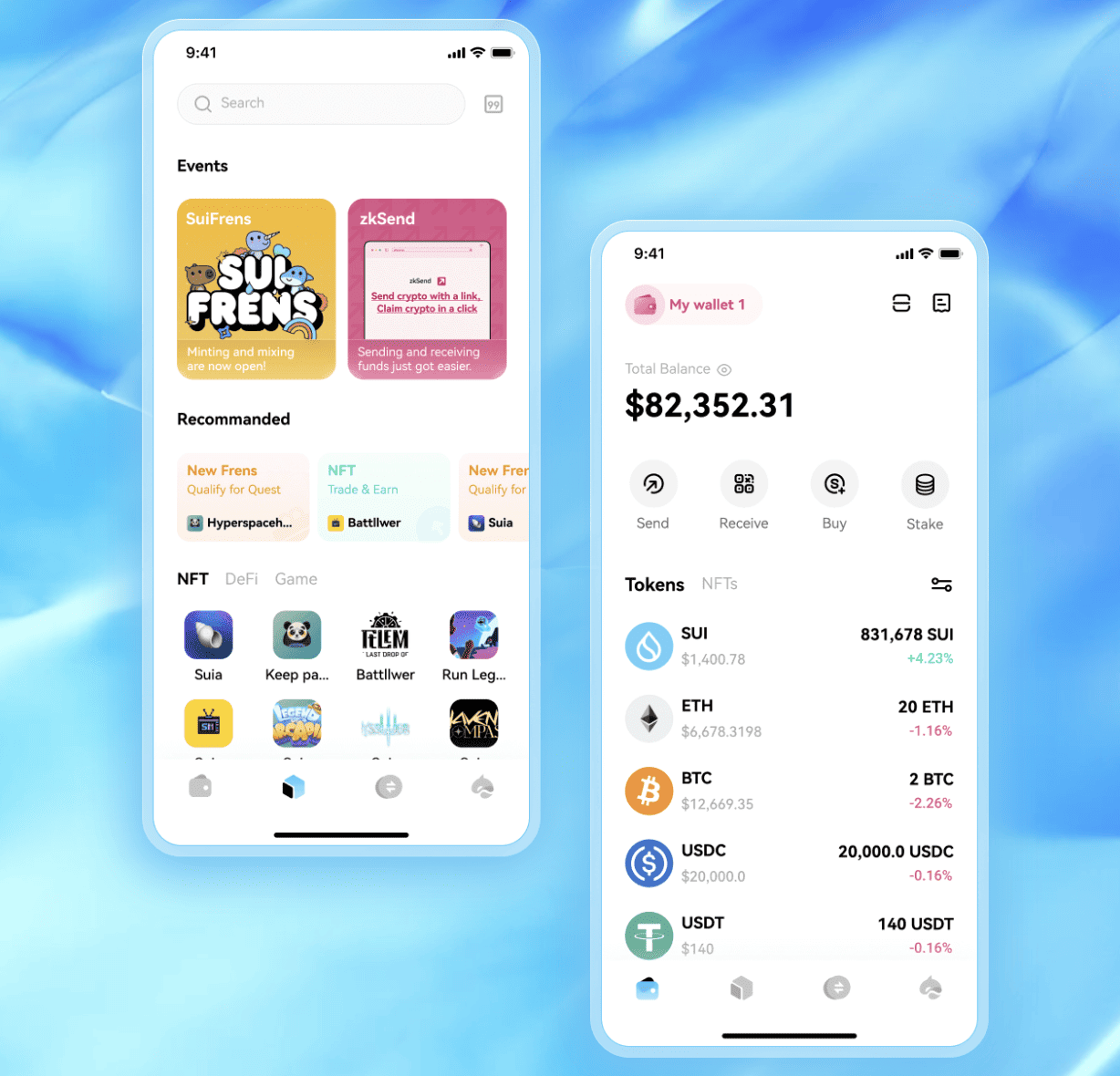 Source: Surf Wallet
Source: Surf Wallet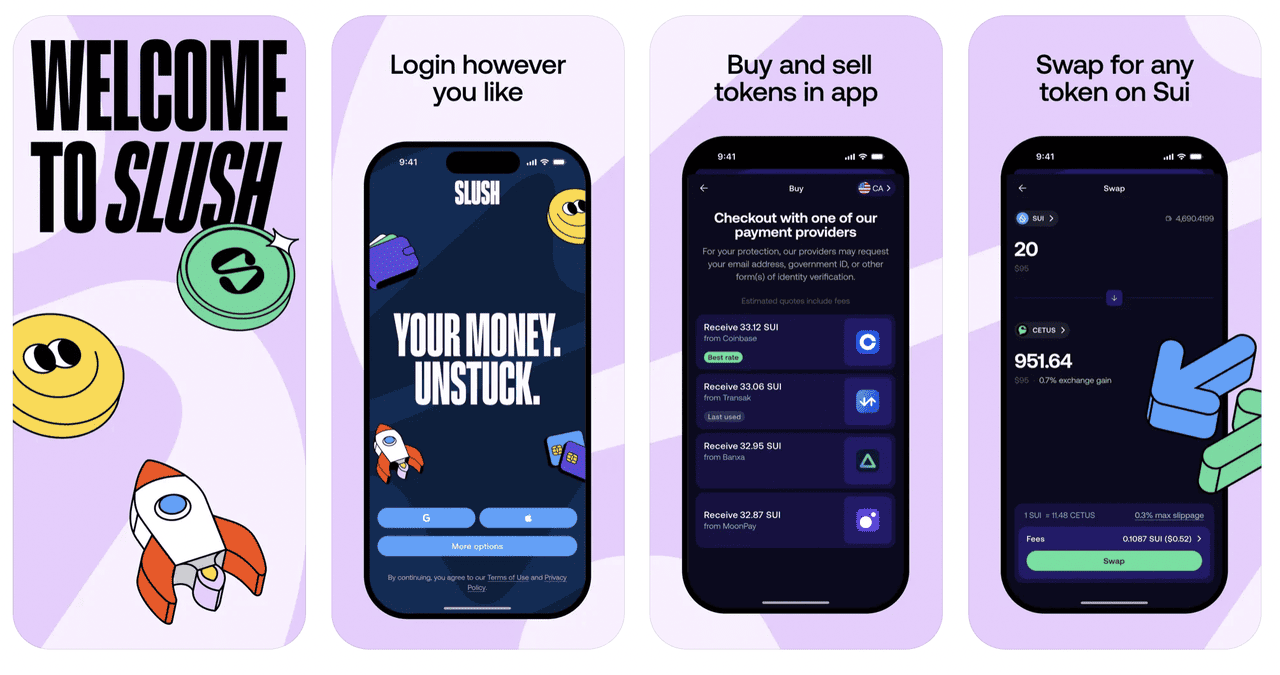 Source: App Store
Source: App Store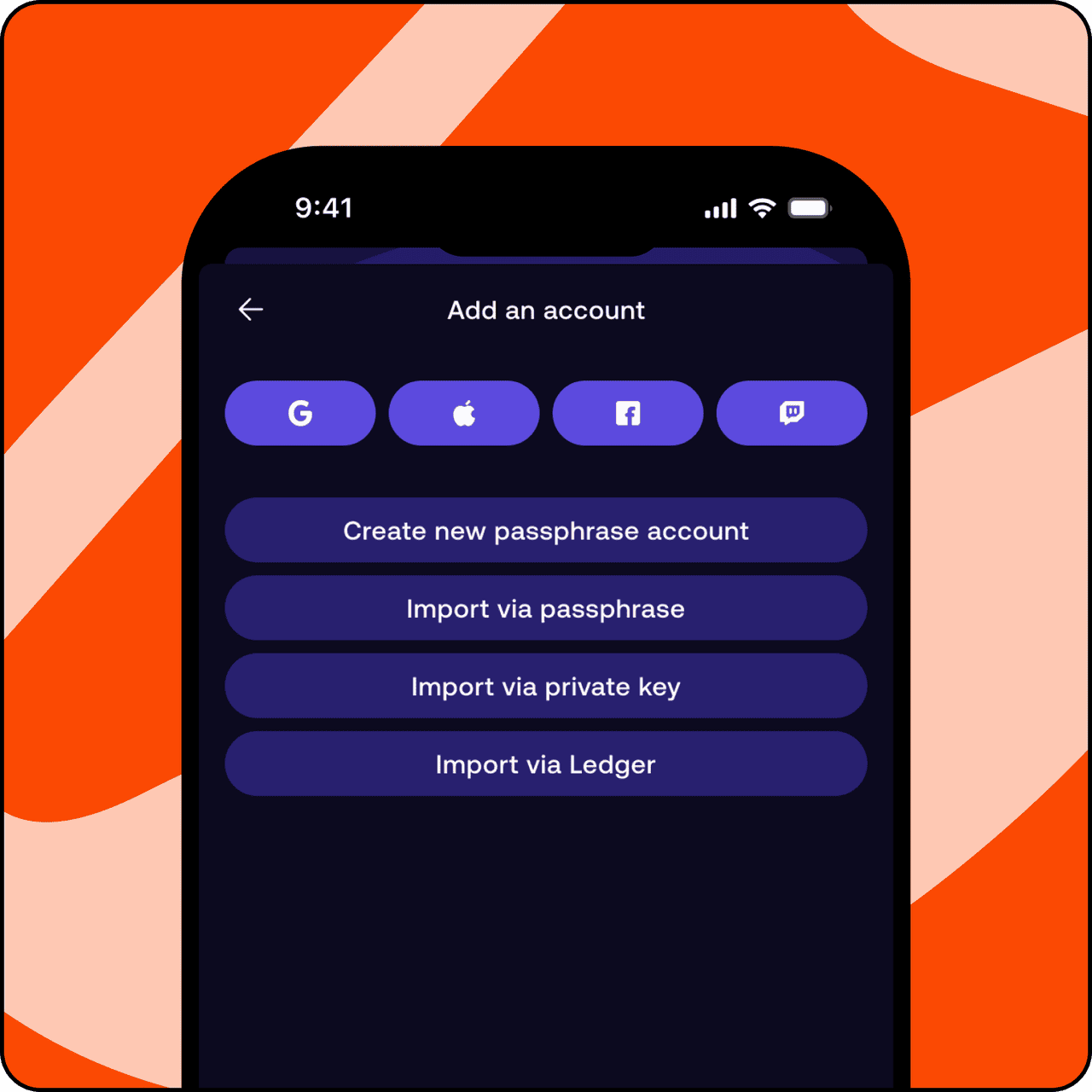 Source: Slush guides
Source: Slush guides