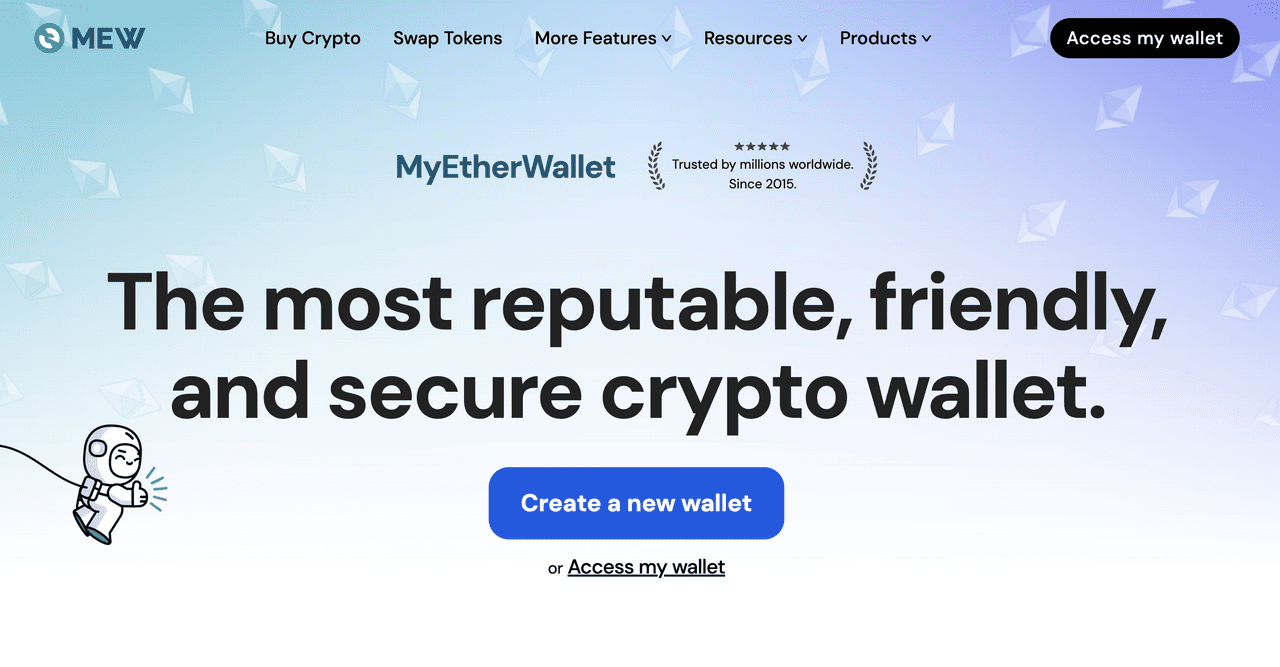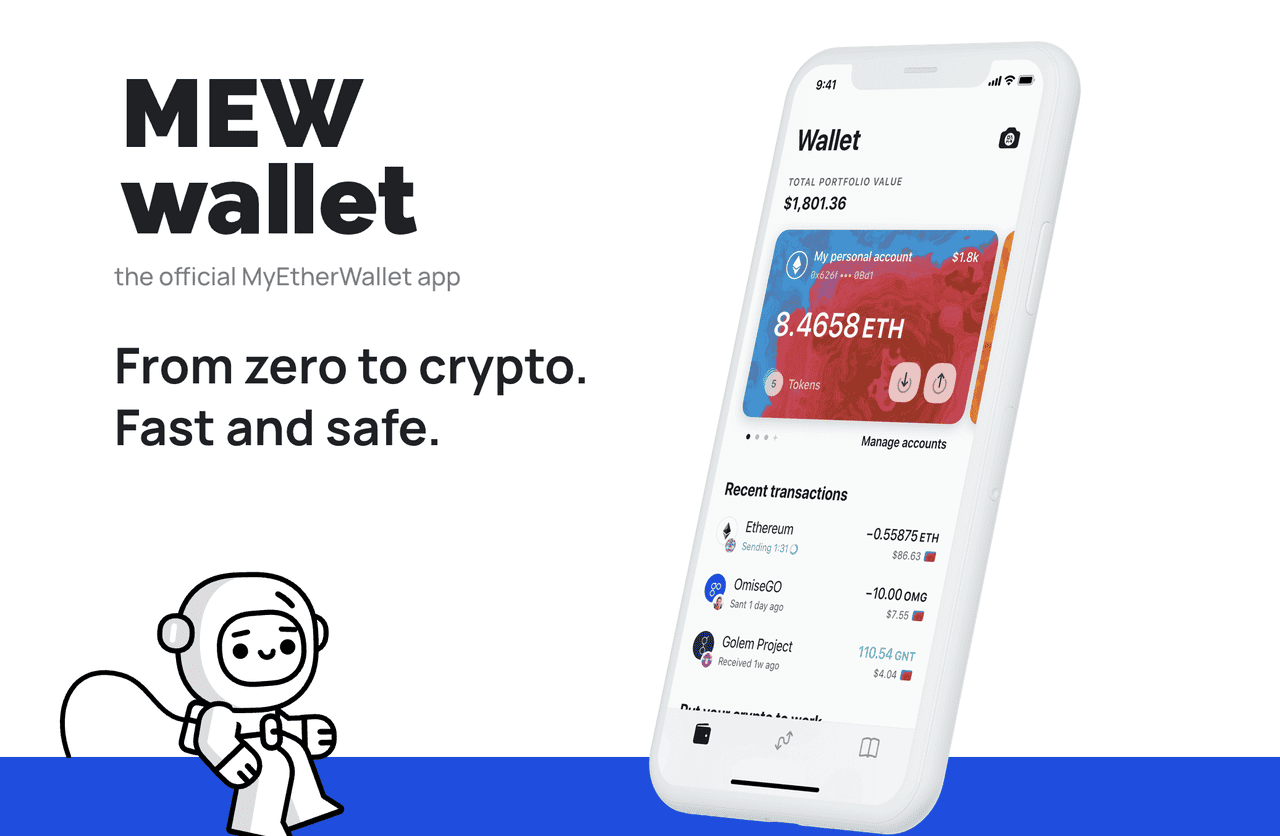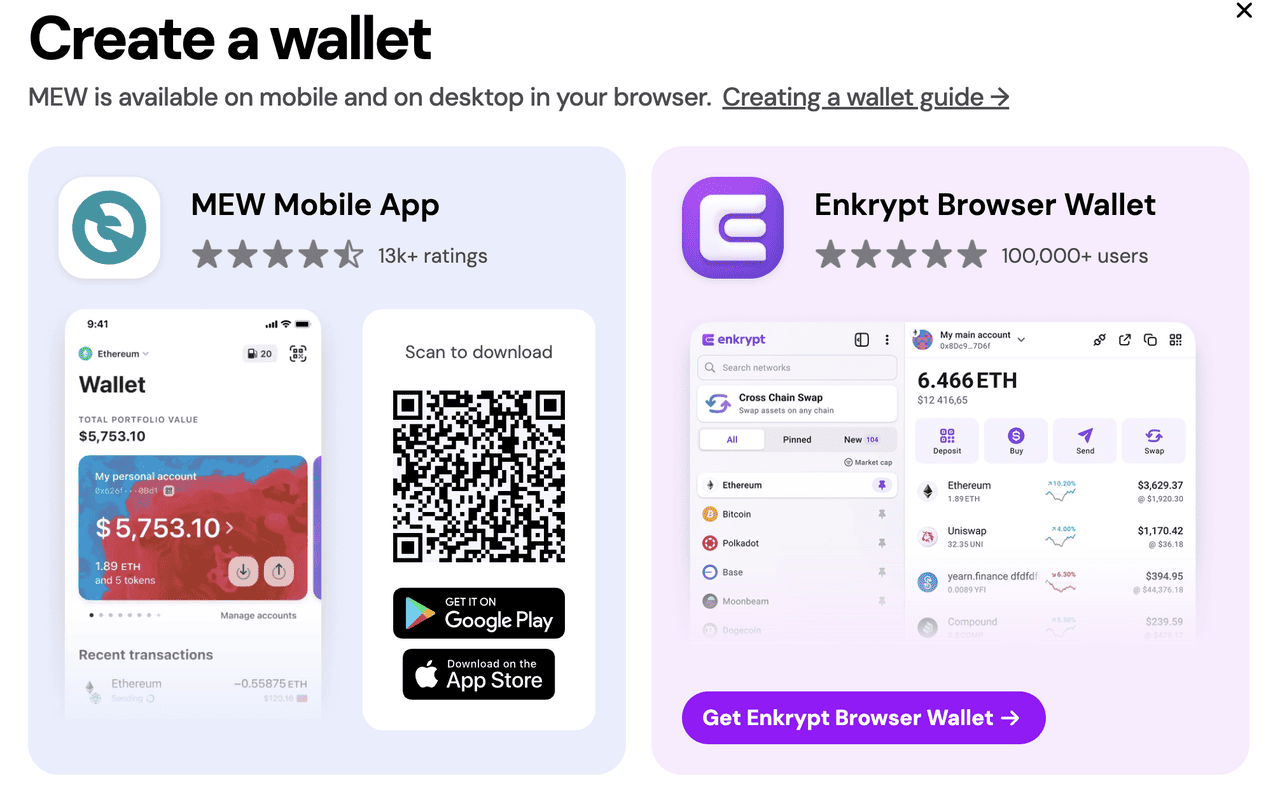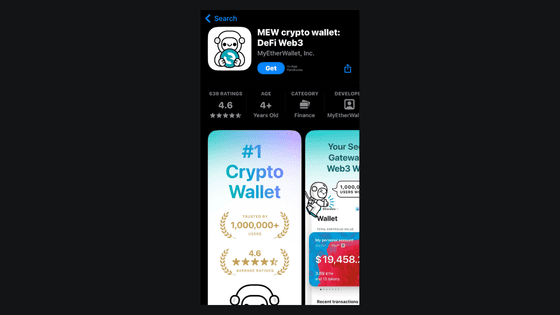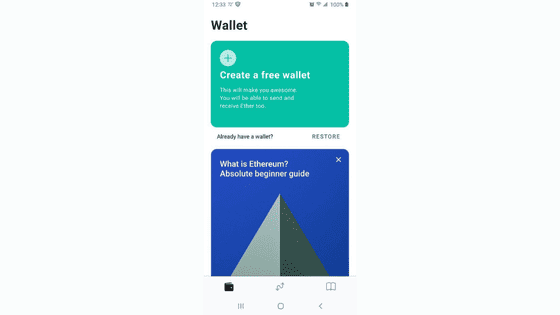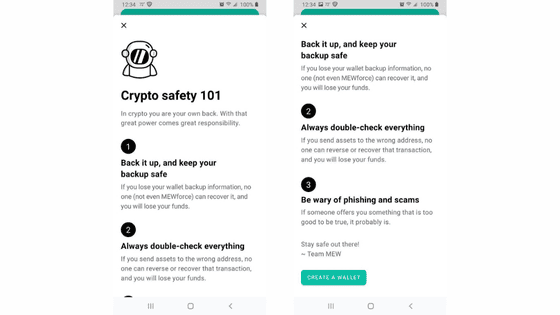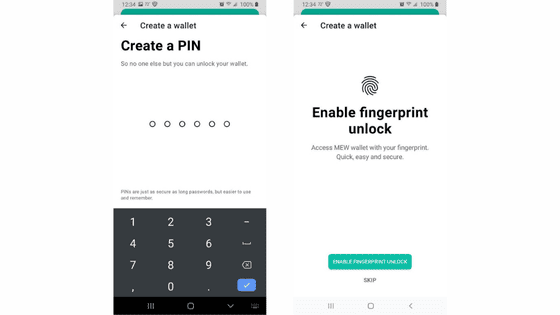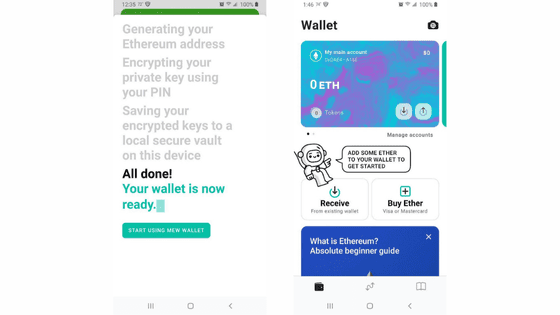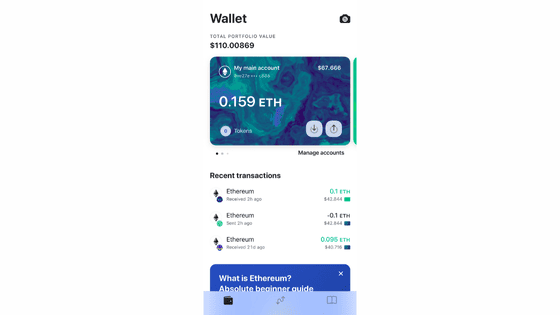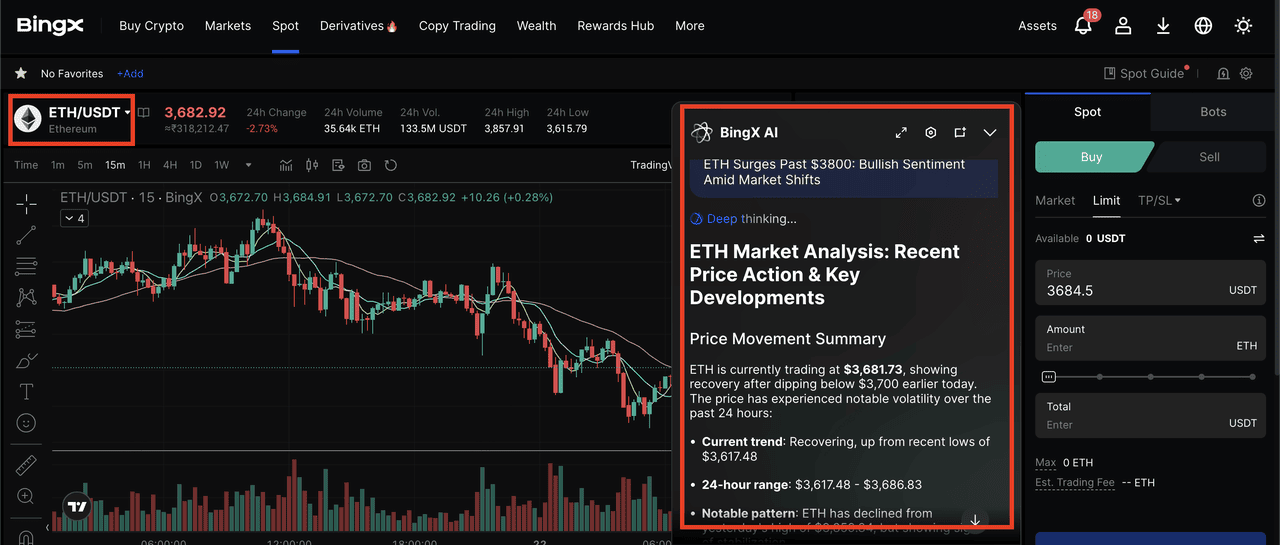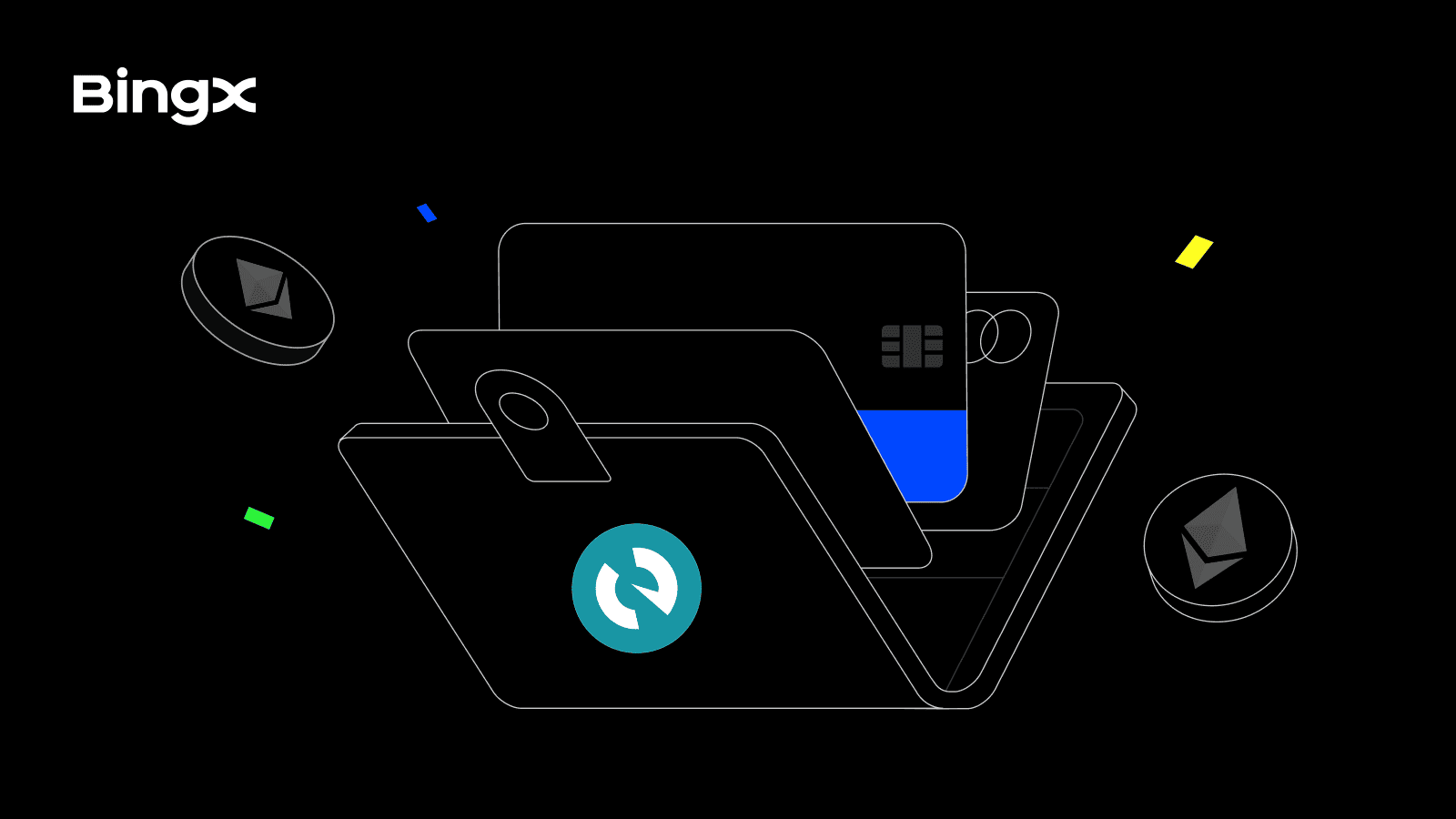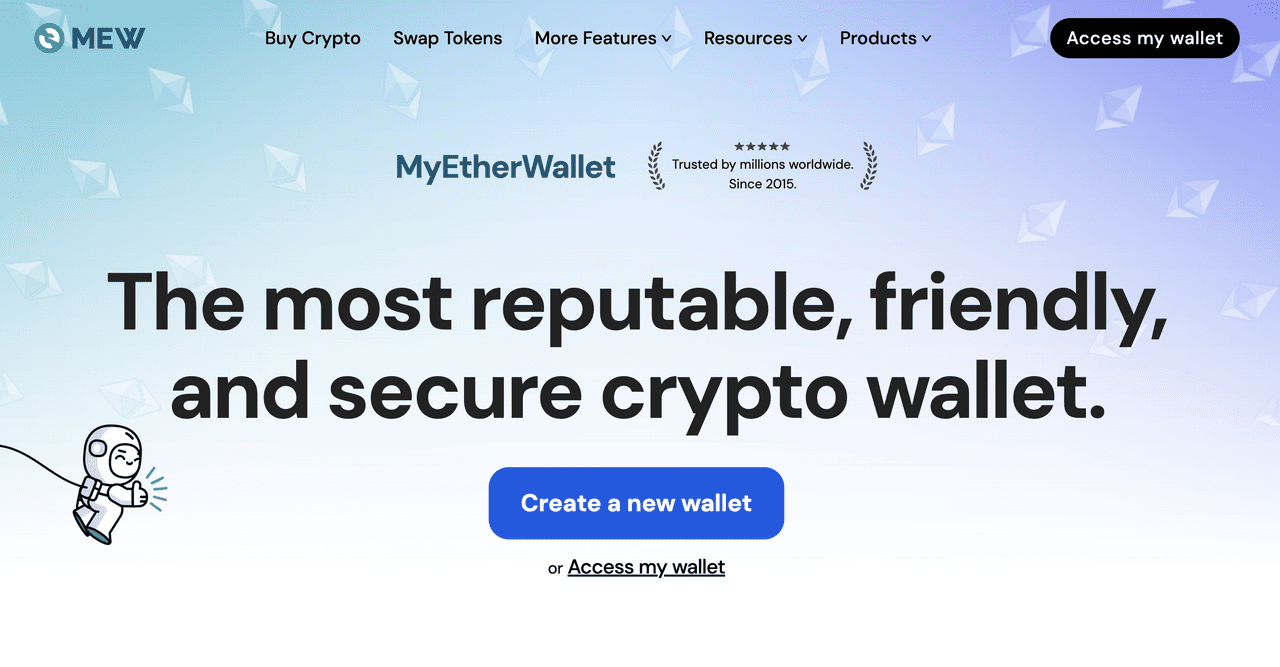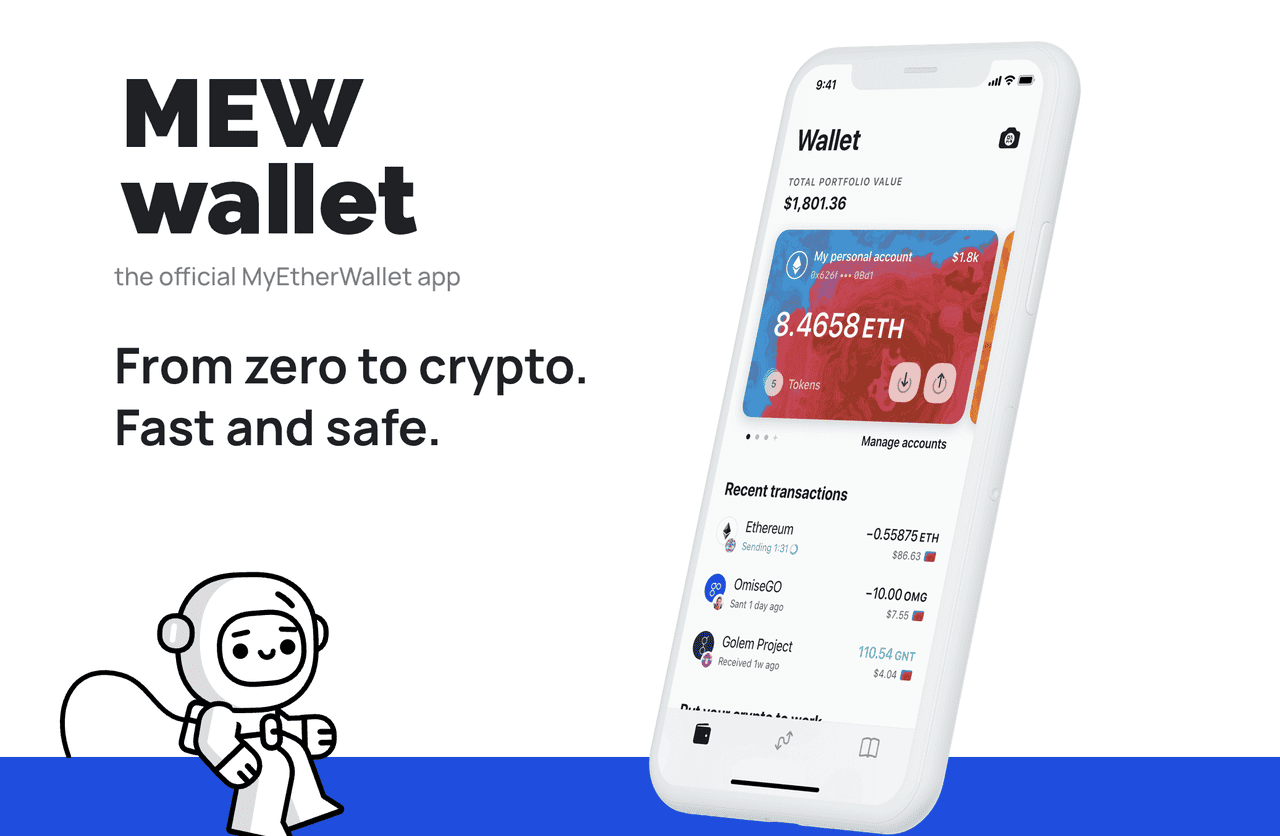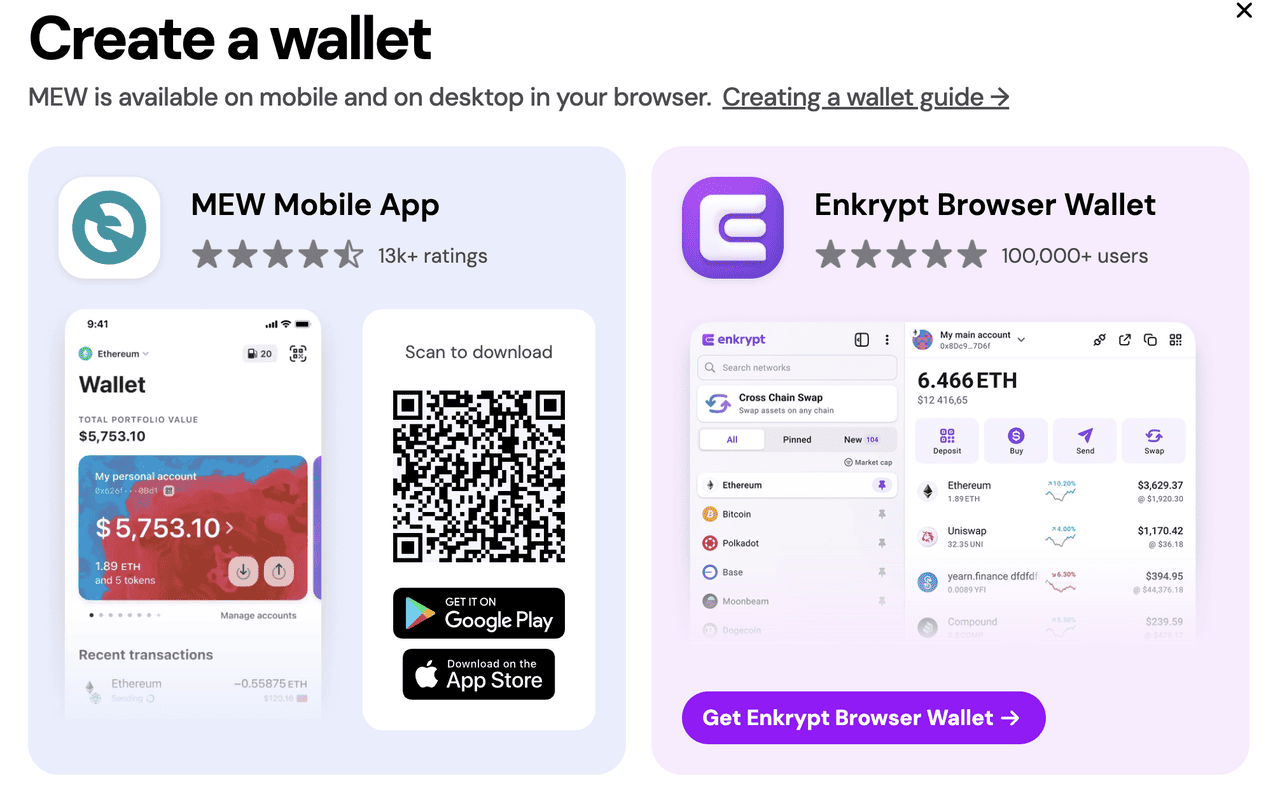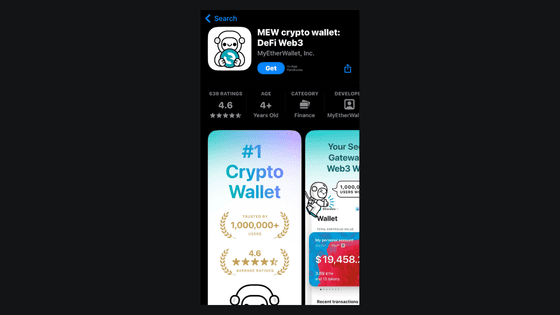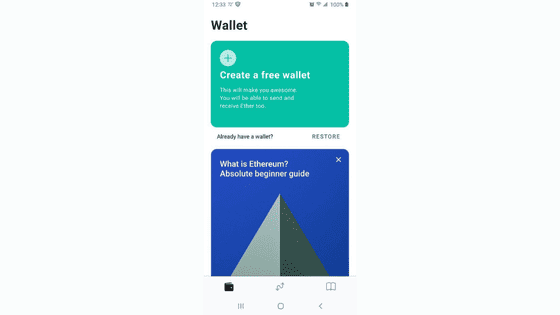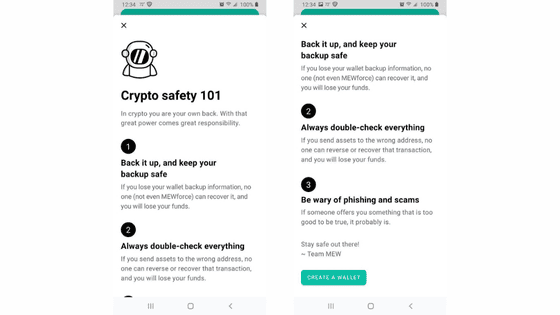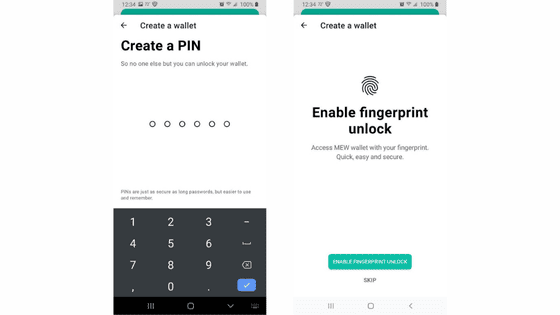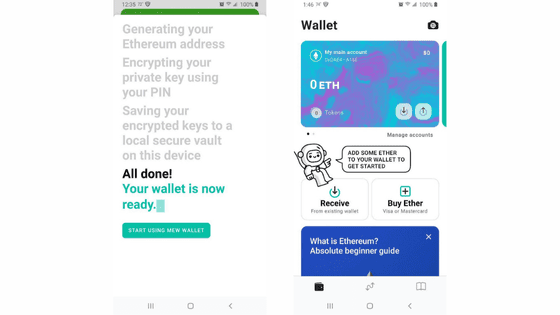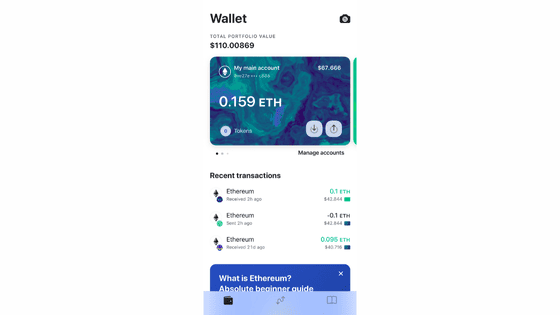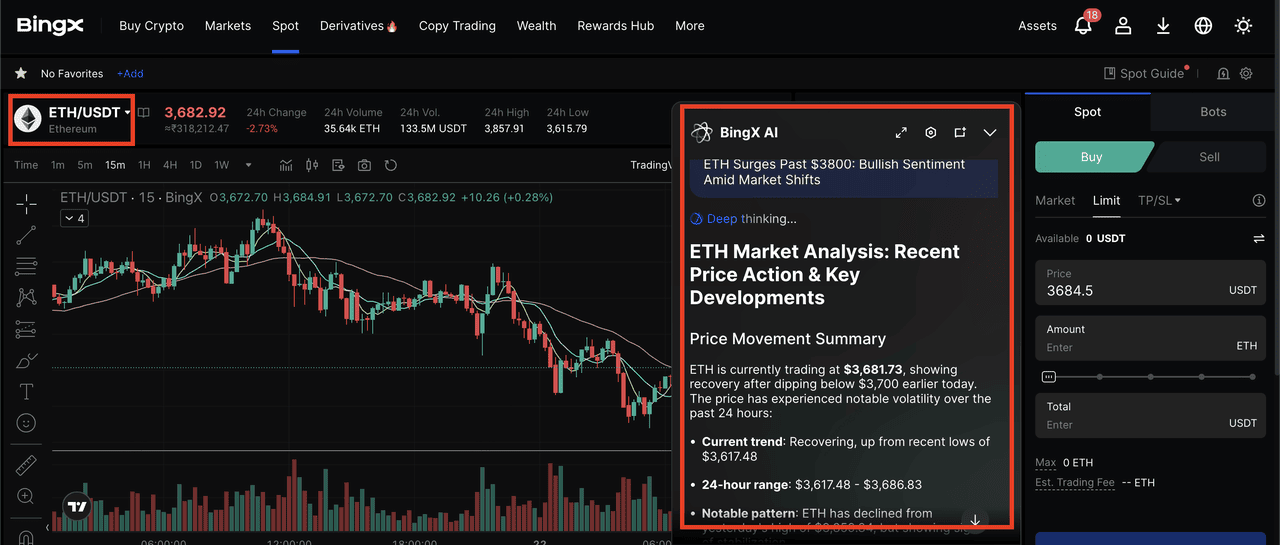What is MEW (MyEtherWallet)?
Source: https://www.myetherwallet.com/
Founded in 2015, MyEtherWallet (MEW) is a pioneering open-source wallet used by millions worldwide. MEW provides access to Ethereum and multiple EVM-compatible blockchains such as
Ethereum Classic,
BNB Chain, and
Polygon. Available as a web interface, mobile app, and browser extension (Enkrypt), it allows users to store, stake, and swap ETH, ERC-20 tokens, and NFTs. MEW also supports cross-chain swapping through integrations with decentralized liquidity providers. While highly flexible and transparent, MEW users must practice strong security measures due to its exposure to
phishing threats and reliance on personal storage of
recovery phrases.
What is an ERC-20 Token?
Why are
ERC-20 tokens so vital to the crypto ecosystem? As the backbone of the Ethereum blockchain, they power everything from cryptocurrencies and utility tokens to decentralized finance (DeFi) platforms and governance systems. To manage these assets, ERC-20 wallets provide a secure way to store, send, and receive tokens while giving users access to
Ethereum's vibrant network of dApps and projects. Thanks to their standardized rules, ERC-20 tokens integrate seamlessly with
smart contracts and decentralized applications, driving interoperability and accelerating innovation across the Web3 sector.
What are the Key Features of MEW Wallet (MyEtherWallet)?
What makes MEW Wallet (MyEtherWallet) a standout choice for securely managing and interacting with the Ethereum ecosystem? MEW Wallet is a non-custodial Ethereum-focused wallet that gives users full control over their private keys and funds, supporting Ethereum and its token standards (
ERC-20, ERC-721, ERC-1155). It enables seamless connection to
decentralized applications (dApps) and Web3 sites, integrates with DeFi platforms for staking and token swaps, and allows the creation and management of multiple accounts for enhanced privacy and convenience. With state-of-the-art encryption and secure enclaves, MEW Wallet ensures robust security, while its user-friendly interface simplifies token management, market data viewing, and feature access, making it an ideal tool for actively engaging in the Ethereum ecosystem and exploring Web3 and DeFi opportunities.
How to Get Started with the MEW (MyEtherWallet) Wallet App: A Step-by-Step Tutorial
Step 1: Download the MEW wallet app in the App Store on iOS or Google Play. Open the MEW wallet app.
Step 2: Select 'Create a free wallet'.
Step 3: Read safety tips! Then click 'Create a wallet'.
Step 4. Choose a strong pin code. You can also enable additional biometric access, such as a fingerprint or facial recognition.
Step 5: Wait for your account to generate, then select 'Start using MEW wallet'.
Step 6: To use MEW and interact with decentralized apps or make transactions, you'll need to fund your wallet with ETH. Go to a secure platform like
BingX to
buy ETH and transfer the assets directly to the Base wallet app.
Your new balance will reflect on your account shortly!
How to Fund Your MEW Wallet
BingX offers advanced bank-grade custody, continuous real-time monitoring, and 24/7 risk controls to secure your crypto purchases. Creating an account on BingX involves simple identity verification, after which users can deposit funds using a variety of trusted payment methods. Purchasing Ethereum is intuitive, with your ETH credited to your BingX account within minutes. Funding your MEW wallet is simple with BingX.
Buy ETH,
USDT, or
POL on the BingX spot market, then transfer it to your MEW wallet to start using DeFi apps, trading NFTs, or exploring Web3.
Once purchased, copy your wallet address and paste it on BingX's withdrawal page. Confirm the transaction, and your funds will arrive in minutes. BingX offers low fees, deep liquidity, and real-time prices, with BingX AI delivering smart market insights. Its beginner-friendly interface and advanced security make buying and transferring crypto seamless for Web3 onboarding.
Other Ways to Fund Your Ethereum Wallet
You can also fund your wallet by buying crypto directly from the wallet interface using supported payment providers. Alternatively, swap tokens via a decentralized exchange (DEX) if you already hold assets on another chain.
Top Tips for Securing Your MEW (MyEtherWallet) Wallet
Protecting your MEW wallet is crucial to keep your crypto safe from hacks, phishing, and malware.
1. Use strong, unique passwords and change them regularly to block unauthorized access.
2. Enable two-factor authentication (2FA) to add an extra verification step for logging in.
3. Store recovery phrases offline and never share them online to prevent phishing and theft.
4. Keep your wallet software updated to ensure you have the latest security patches.
5. Use a hardware wallet (e.g., Ledger Nano X or Trezor Model T) for large holdings to keep private keys offline and safe from hacks.
Conclusion
You can securely manage your Ethereum tokens with a reliable ERC-20 wallet like MEW (MyEtherWallet). By aligning your wallet choice with your security needs, usability preferences, and blockchain activities, you gain more confidence in navigating the decentralized ecosystem. With Ethereum securing over $500 billion in ERC-20 assets and daily active addresses up 70% year-over-year, MEW wallet is a great choice to start your journey in ETH. However, remember that all crypto investments carry risks, and even the most secure wallets require you to stay vigilant against phishing, scams, and human error. Using trusted platforms like BingX to acquire Ethereum and following robust security practices helps you build a safer and more rewarding crypto experience.
Related Reading