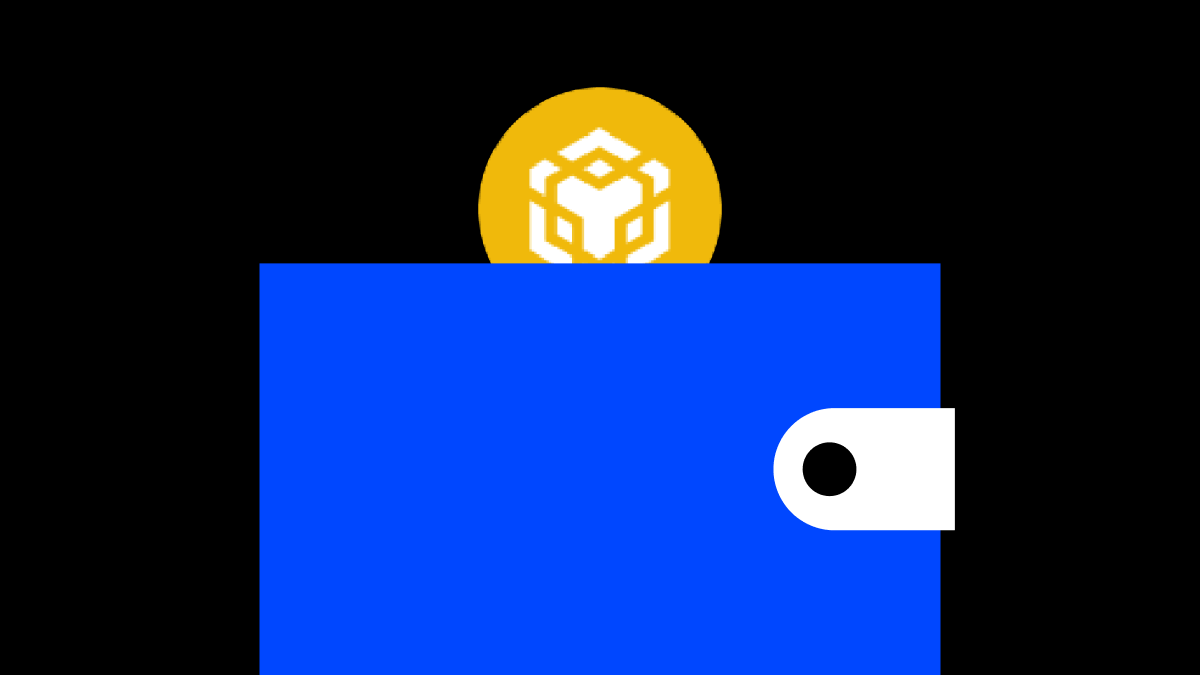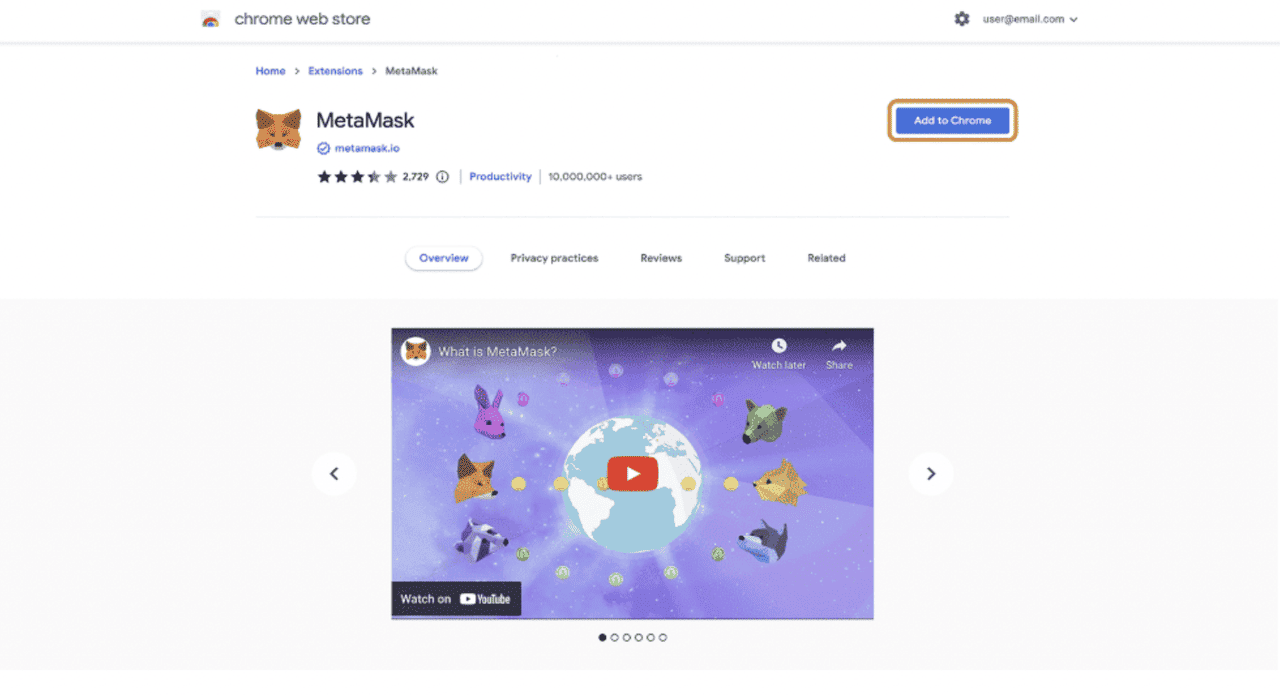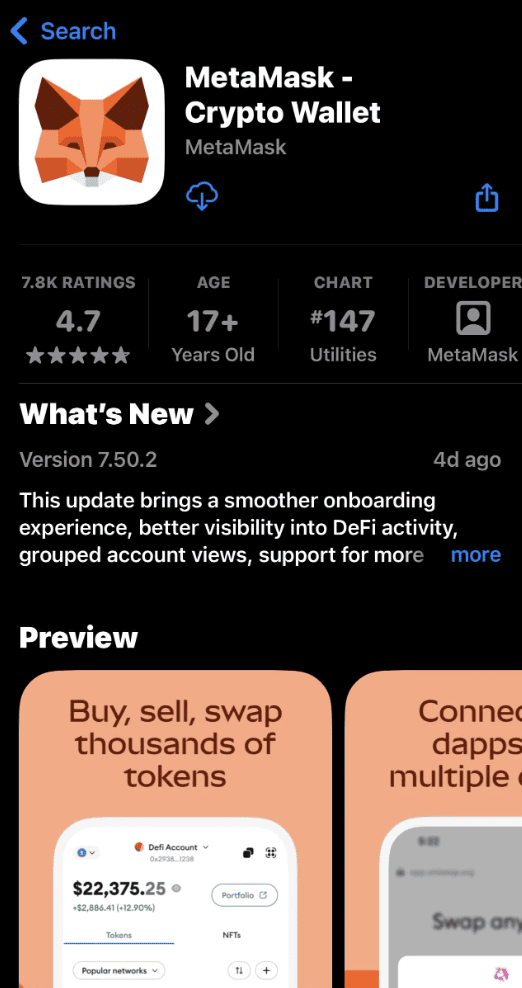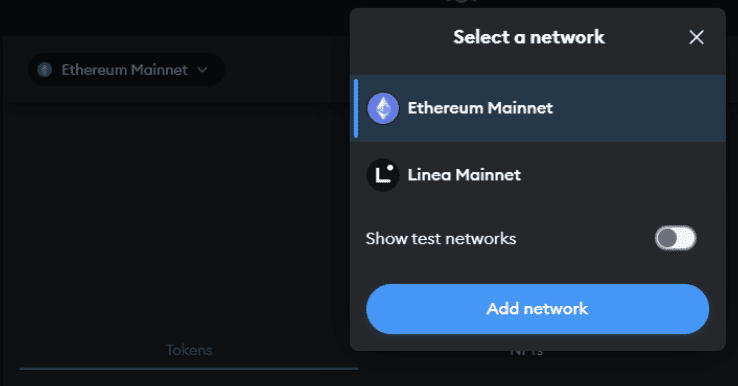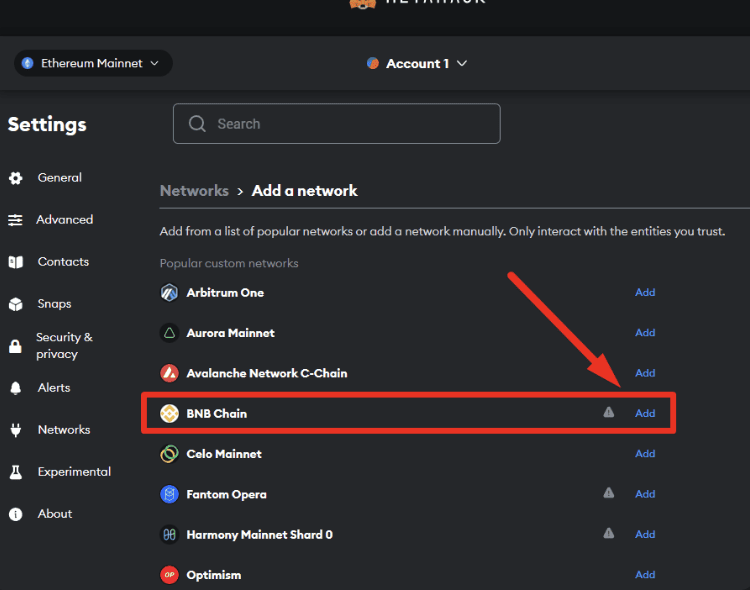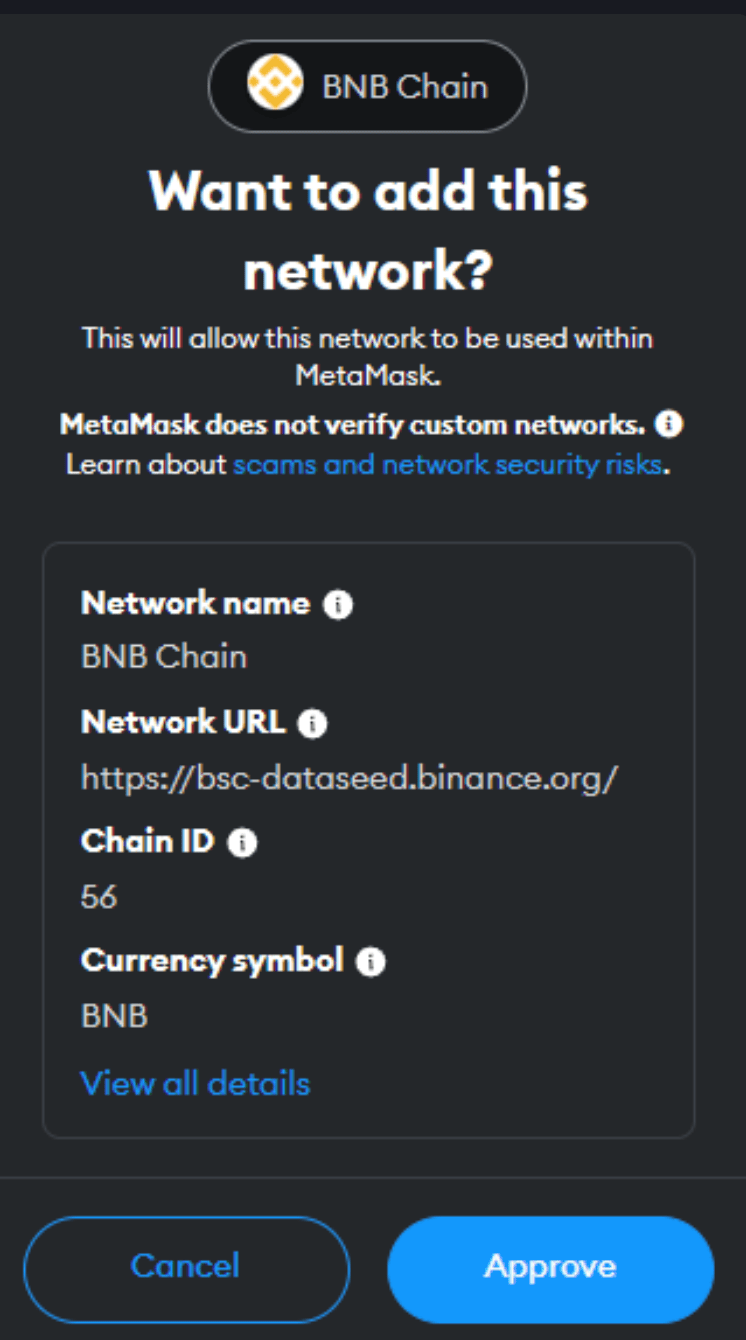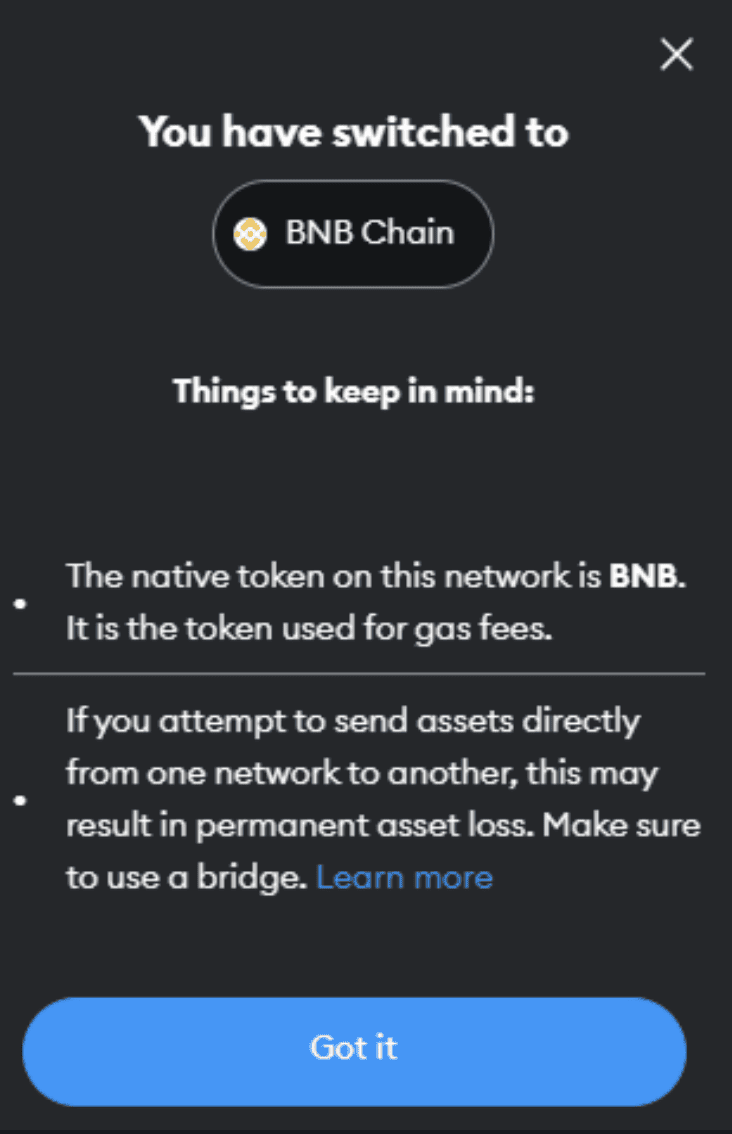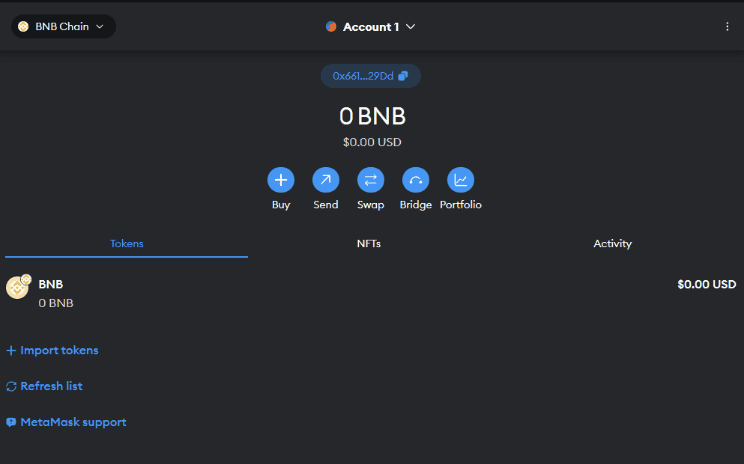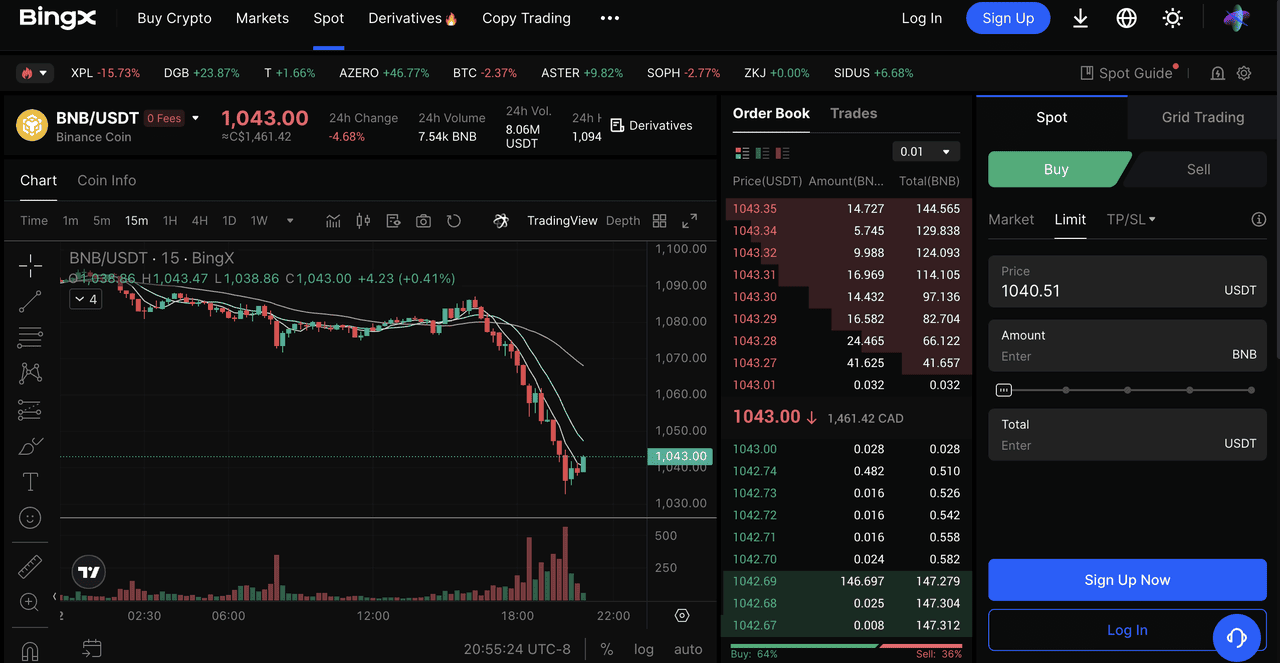MetaMask is a leading
Web3 wallet often used for seamless access to the
Ethereum ecosystem. With a straightforward configuration process involving just a few steps, users can easily connect it to the BNB Smart Chain, thereby gaining entry to decentralized applications within the
BNB ecosystem.
In 2025, the leading
non-custodial crypto wallet has also gained attention for its Season 1 rewards and ongoing
MetaMask airdrop speculation, with many users connecting wallets, swapping tokens, and bridging assets in hopes of qualifying. While nothing is guaranteed, MetaMask has made no official commitment, ecosystem activity and rewards programs continue to fuel interest among on-chain users.
Initially, the wallet could only interact with
Ethereum-based applications and crypto tokens. But over time, MetaMask developers have made the wallet compatible with a range of
Ethereum Virtual Machine (EVM)-compatible blockchains, one of them being Binance Smart Chain (BSC). Compared to the early days of the web3 wallet, it's now far simpler to connect MetaMask to BSC.
Previously users had to manually add the Network name, RPC URL, Smart Chain (ChainID), block explorer URL, and currency symbol. Now MetaMask automatically allows users to select BSC and connect to Binance Smart Chain, saving time and skipping the steps of needing to manually enter all the network parameters. This article shares a simple step-by-step guide to connect Binance Smart Chain (BSC) to your MetaMask wallet.
Note: Binance Smart Chain (BSC) is now also known as BNB Chain or BNB Smart Chain.
How to Connect MetaMask to Binance Smart Chain (BSC): Step-by-Step Process
If you're wondering how to connect MetaMask to Binance Smart Chain (BSC), just follow these steps to seamlessly integrate the network into your wallet and unlock access to BNB tokens and the broader BSC ecosystem.
Step 1: Install MetaMask Wallet
To add Binance Smart Chain to MetaMask, first you'll need to have MetaMask installed on your device. Depending on the browser you use, you can install the MetaMask extension for Google Chrome, Firefox, Microsoft Edge, Opera, and Brave via the Chrome Web Store. Visit the official website (
metamask.io), click "Download," then select your browser. In addition to the browser extension, MetaMask's Android and iOS applications also offer a seamless crypto wallet user experience for buying, storing, and sending crypto assets. For iOS users, the MetaMask mobile app can be downloaded
here and for Android users, the mobile app can be downloaded
here.
When setting up the MetaMask wallet, users should carefully store their Secret Recovery Phrase in a safe place offline. Once the installation and setup are complete, open MetaMask from your web browser or phone - you'll see the wallet screen appear, typically showing your account balance and network status.
Step 2: Click 'Add Network'
By default, MetaMask is connected to the Ethereum mainnet network, which you can see in the upper right corner of the wallet screen. Click 'Ethereum Mainnet' to show the list of networks your wallet is already connected to. As you'll notice, this wallet is likely only connected to Ethereum initially. To add Binance Smart Chain to MetaMask, simply click 'Add network' at the bottom of the dropdown menu.
Step 3: Select BNB Chain from the Dropdown Menu
The previous step will take you to a network settings page with a list of popular networks supported by MetaMask, where you can select BNB Smart Chain from the list. Just click the 'Add' button beside the BNB Smart Chain Mainnet option to add the network automatically, leveraging MetaMask's built-in support for popular chains. This streamlined option populates all necessary details without manual input.
Step 4: Click 'Approve' to Add BNB Smart Chain to MetaMask
Once you click 'Add', your MetaMask wallet will display a message box saying, 'Want to add this network?' This will show the network name, network URL, Chain ID, currency symbol, and the BNB block explorer URL-details that ensure users don't add the wrong network to MetaMask by mistake. Once you've verified these parameters for accuracy and security, click 'Approve' to add Binance Smart Chain to MetaMask.
Step 5: Select the 'Switch to BNB Smart Chain' Option
Once you click the 'Approve' button, MetaMask will add BNB Smart Chain to your wallet and display a box with the message 'Network added successfully,' along with a similar confirmation in the bottom right corner of the screen. However, connecting MetaMask to BNB Smart Chain is not yet complete-to finalize the switch, click the 'Switch to BNB Smart Chain' box that appears in the next pop-up, which will redirect your wallet's active network to BSC.
Step 6: Click 'Got It' to Complete the Connection
MetaMask will now display a success message to confirm the network switch, but there are still some necessary conditions to use Binance Smart Chain on MetaMask effectively. For example, users will need to use a bridge to send digital assets from one network to the other, and additionally, users may need to manually add BNB tokens to the wallet address if they aren't visible by default. After reviewing these “Things to keep in mind” while using MetaMask with BNB Smart Chain, click 'Got It' to complete the connection process.
Step 7: Start Exploring the BNB Chain Ecosystem with MetaMask
Your new wallet configuration is now complete and the existing wallet account address now shows the BNB icon and the BNB balance, indicating a successful integration. You can now start using the BSC network on MetaMask to interact with dApps, trade tokens, and so much more.
What to Do After Connecting MetaMask to BNB Smart Chain
Once you have connected your MetaMask wallet to Binance Smart Chain, you can explore the entire BSC network ecosystem, including dApps, tokens,
NFTs,
DAOs, and more. Here are a few things you can do on the BSC network: Swap tokens by executing a trade on a
decentralized exchange (DEX) and swapping BNB tokens with other cryptocurrencies on the network.
Use dApps within Binance's vast ecosystem that includes NFT marketplaces, decentralized finance (DeFi) protocols, and gaming platforms, allowing BNB holders who add BSC to MetaMask to interact with any of these apps and protocols and pay transaction fees. Whenever you make a transaction on the BSC network, you'll need to cover gas fees in the form of BNB, which is standard for any blockchain and it's good practice to keep your wallet funded with native tokens for seamless transactions without needing to deposit additional funds.
Note: When sending
BNB (or any cryptocurrency), you should always be careful not to send assets to an unsupported network, as doing so could lead to permanent loss of funds.
How to Fund Your MetaMask Wallet with BNB on BingX
To kick off your journey on BNB Smart Chain, consider buying some
BNB tokens directly through trusted, secure exchanges like BingX. Getting started with MetaMask is easy, and funding your wallet through BingX makes it even smoother. BingX allows you to buy popular cryptocurrencies like BNB and
ETH directly on its spot market, which you can then send to your MetaMask wallet to start using DeFi apps, trading NFTs, or exploring Web3.
Buy BNB on BingX spot market, powered by BingX AI's automated market analysis
Once you've purchased your crypto on BingX, you can send it to your MetaMask wallet in minutes. Just copy your MetaMask wallet address and paste it into BingX's withdrawal page. After confirming the transaction, your funds will appear in MetaMask, ready for use in the decentralized world.
BingX is a great choice because it offers low trading and transfer fees, deep liquidity for seamless transactions, and real-time prices on major tokens. With
BingX AI providing smart market insights, plus a beginner-friendly interface and advanced security, it's easy and safe to buy crypto and transfer funds to MetaMask.
With BingX, you're set up for a fast, secure, and affordable Web3 onboarding experience.
Other Ways to Add Funds to Your MetaMask Wallet
You can fund your MetaMask wallet not only by transferring crypto from centralized exchanges like BingX, but also by buying crypto directly within MetaMask using integrated providers or swapping tokens via decentralized exchanges (DEXs) like
Uniswap. These options offer flexibility, but fees, slippage, and network conditions may vary.
Conclusion
Connecting MetaMask to Binance Smart Chain opens up a world of efficient, low-cost transactions and vibrant DeFi opportunities on one of the most accessible EVM-compatible blockchains available today. By following this guide, you've equipped your wallet with the tools to engage with BNB tokens, swap assets on
DEXs, and dive into BSC's expansive dApp landscape-all while maintaining the security and control of a non-custodial setup.
As blockchain technology evolves, staying informed about network updates and best practices will enhance your experience; whether you're a beginner exploring crypto or a seasoned user optimizing for speed and affordability, BSC via MetaMask is a powerful combination worth leveraging. Remember to always prioritize security by safeguarding your recovery phrase and double-checking network details before any transfers.
Related Reading